Java 8 Collection removeIf method with code samples
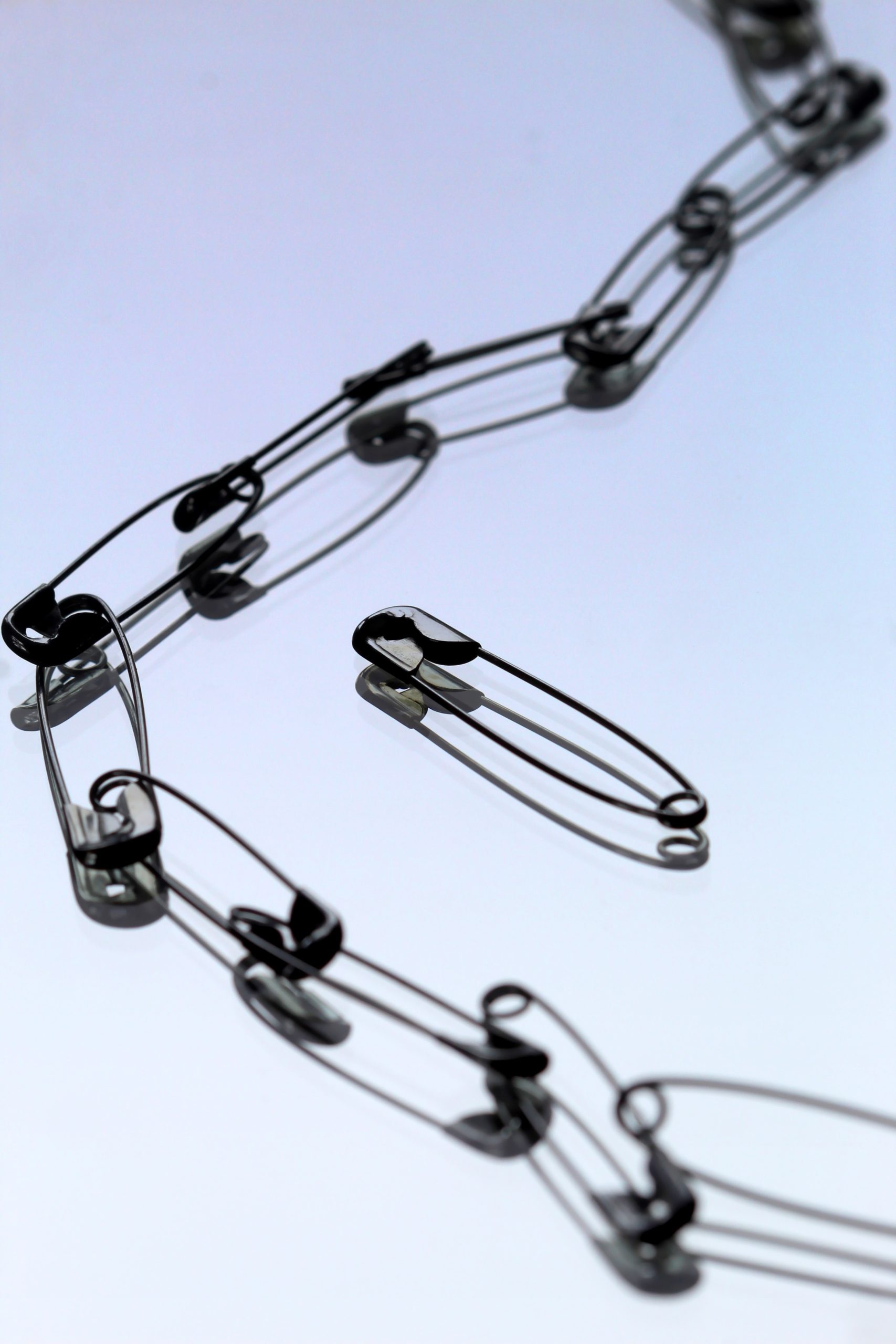 Posted On
Posted On
Java 8 has added a new method called removeIf to the Collection interface. You can use this to remove an element from a Collection in Java. In this article, I will be explaining the how this method works.
Table Of Contents
What does RemoveIf do?
This method removes an element from the Collection that matches a particular condition. It returns a boolean value which indicates whether some values were removed or not. The condition to be checked is specified via a Predicate instance. Predicate is an in-built functional interface that accepts an argument of any data type and returns a boolean. You can implement it via a lambda expression.
RemoveIf Integer Code Sample
The following code demonstrates this method on an Integer List:
public class RemoveIfDemo {
public static void main(String[] args) {
List<Integer> input = new ArrayList<Integer>();
input.add(5);
input.add(12);
input.add(17);
input.add(18);
input.add(25);
boolean anyElementRemoved = input.removeIf(num -> (num%2==0));
if(anyElementRemoved){
System.out.println("Elements were removed");
input.forEach(num -> System.out.println(num));
}
else
System.out.println("Elements were not removed");
}
}
This code creates an Integer List input with some values. It then invokes the removeIf method on input with a lambda expression that checks if a number is even. So the code applies this lambda expression to each element in the list and the removes the even numbers. So when you execute this code, it prints the following output to the console:
Elements were removed 5 17 25
RemoveIf String Code Sample
The following code demonstrates this method on a String List:
public class RemoveIfStringDemo {
public static void main(String[] args) {
List<String> input = new ArrayList<String>();
input.add("March");
input.add("January");
input.add("September");
input.add("December");
boolean elementsRemoved = input.removeIf(str -> str.endsWith("day"));
if(elementsRemoved){
System.out.println("Elements were removed");
input.forEach(str -> System.out.println(str));
}
else
System.out.println("Elements were not removed");
}
}
This code creates a String list input with some String values. It then invokes the removeIf method on input with a lambda expression that checks if a String ends with “day”. Since there are no strings in the input list that match this condition, no values are removed from input and the removeIf method returns a false. So when you execute this code, it prints the following output:
Elements were not removed
Conclusion
So in this article, you saw how to use the Java 8 Collection.removeIf method to remove an object from an ArrayList. We saw code samples that remove a value from an Integer List and from a String List.