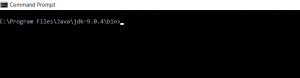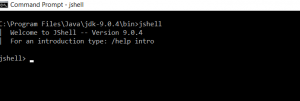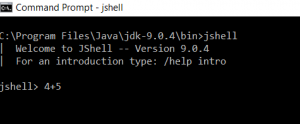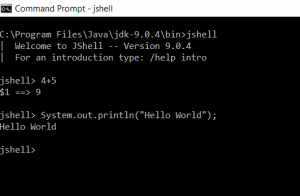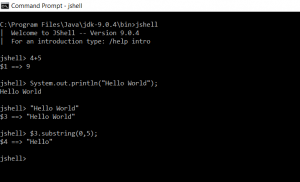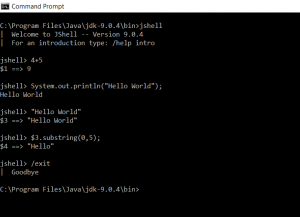JShell in Java 9
Posted On
Posted By admin
One of the new features added by Java 9 is the JShell. In this blog post, I will be explaining how JShell works.
Table Of Contents
What is JShell ?
JShell provides REPL capabilities to Java. REPL stands for Read Evaluate Print Loop. Many languages like Python also provide REPL capabilities.
REPL allows you to write Java code and test it without the need to compile it.
How to launch JShell
Step 1 – Make sure you have JDK 9 installed
Step 2 -Open a Command prompt and navigate to the JDK\bin folder
Step 3 – Type JShell
How to Use JShell
Type the code that you want to test. I have typed 4+5. Press Enter
Step 5 – View the results
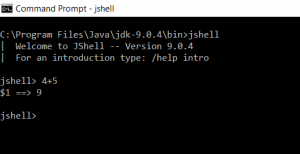
Example 2 – Using a Sysout statement
Example 3 – Assigning a value to a variable and using it
How to exit JShell
Type /exit
If you'd like to watch a detailed video tutorial of this topic or other related topics, do check out my Java course here
Also, if you'd like to test your Java knowledge, do check out my practice tests course here
Also, if you'd like to test your Java knowledge, do check out my practice tests course here
If you like this post, please do let me know via the comments box below. You can also connect with me via my Facebook Page or subscribe to my Youtube channel!