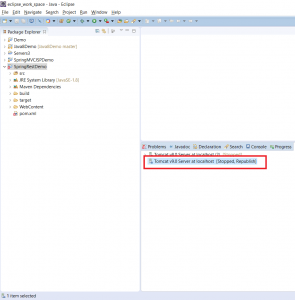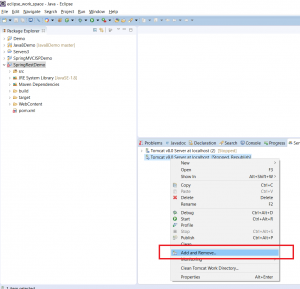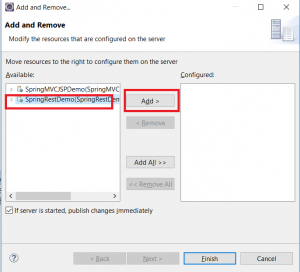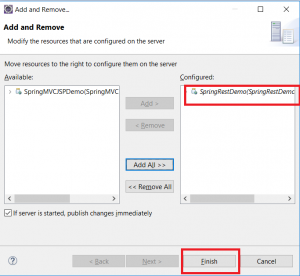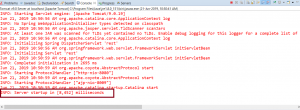How to deploy an application on Tomcat server in Eclipse
Posted On
Posted By admin
In this blog post, I will be demonstrating how to deploy an application to Tomcat in Eclipse. In order to deploy a Maven application in Tomcat in Eclipse, you can follow the same steps.
Step 1 – Setup Tomcat in Eclipse if not already setup. Refer to this blog post for detailed steps
Step 2 – Right-click on “Tomcat Server” at the bottom and click Add/Remove:
Step 3 – Select Your project name and click “Add”:
Step 4 – Click on Finish.
Step 5 – Start Tomcat by right-clicking and clicking on “Start”. If the server starts successfully, you should see a message similar to the following in the console:
Further Reading
- Fundamentals of Apache Tomcat
- Beginning with Eclipse IDE
- Apache Tomcat Beginners to Advanced
- Java Programming in Eclipse
If you like this post, please do let me know via the comments box below. You can also connect with me via my Facebook Page or subscribe to my Youtube channel!