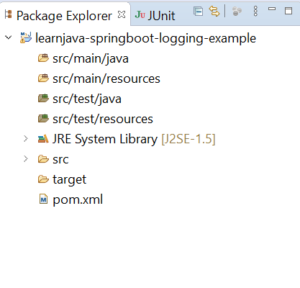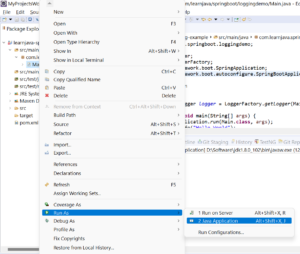How to use logging in SpringBoot with code samples
 Posted On
Posted On
In this article, we will learn how to use logging in SpringBoot.
Table Of Contents
Introduction
There are several Java logging frameworks like logback, log4j, and so on. Spring Boot supports out-of-the-box support for logback. Let us learn how to use logging in SpringBoot with logback.
Step 1 – Create a New Maven Project
Create a new Maven project. (Refer to this blog post). This will create a project in Eclipse as follows:
Step 2 – Add the Spring Boot Dependencies
Add the spring-boot-starter-web dependency to the pom.xml. So, the pom.xml should look as follows:
<project xmlns="http://maven.apache.org/POM/4.0.0" xmlns:xsi="http://www.w3.org/2001/XMLSchema-instance" xsi:schemaLocation="http://maven.apache.org/POM/4.0.0 https://maven.apache.org/xsd/maven-4.0.0.xsd">
<modelVersion>4.0.0</modelVersion>
<groupId>com.learnjava</groupId>
<artifactId>learnjava-springboot-logging-example</artifactId>
<version>0.0.1-SNAPSHOT</version>
<parent>
<groupId>org.springframework.boot</groupId>
<artifactId>spring-boot-starter-parent</artifactId>
<version>2.1.2.RELEASE</version>
</parent>
<dependencies>
<dependency>
<groupId>org.springframework.boot</groupId>
<artifactId>spring-boot-starter-web</artifactId>
</dependency>
</dependencies>
</project>
Step 3 – Write Code
Create a Main.java class as follows:
import org.slf4j.Logger;
import org.slf4j.LoggerFactory;
import org.springframework.boot.SpringApplication;
import org.springframework.boot.autoconfigure.SpringBootApplication;
@SpringBootApplication
public class Main {
private static Logger logger = LoggerFactory.getLogger(Main.class);
public static void main(String[] args) {
SpringApplication.run(Main.class, args);
logger.info("Hello World");
}
}
Step 4 – Run the Application
Run Main.java as a Java application as follows:.
This prints the log statement on the console:
. ____ _ __ _ _ /\\ / ___'_ __ _ _(_)_ __ __ _ \ \ \ \ ( ( )\___ | '_ | '_| | '_ \/ _` | \ \ \ \ \\/ ___)| |_)| | | | | || (_| | ) ) ) ) ' |____| .__|_| |_|_| |_\__, | / / / / =========|_|==============|___/=/_/_/_/ :: Spring Boot :: (v2.1.2.RELEASE) 2022-11-12 22:05:10.994 INFO 19352 --- [ main] o.a.c.c.C.[Tomcat].[localhost].[/] : Initializing Spring embedded WebApplicationContext 2022-11-12 22:05:10.994 INFO 19352 --- [ main] o.s.web.context.ContextLoader : Root WebApplicationContext: initialization completed in 1235 ms 2022-11-12 22:05:11.233 INFO 19352 --- [ main] o.s.s.concurrent.ThreadPoolTaskExecutor : Initializing ExecutorService 'applicationTaskExecutor' 2022-11-12 22:05:11.459 INFO 19352 --- [ main] o.s.b.w.embedded.tomcat.TomcatWebServer : Tomcat started on port(s): 8080 (http) with context path '' 2022-11-12 22:05:11.461 INFO 19352 --- [ main] c.learnjava.springboot.loggingdemo.Main : Started Main in 1.995 seconds (JVM running for 2.293) 2022-11-12 22:05:11.462 INFO 19352 --- [ main] c.learnjava.springboot.loggingdemo.Main : Hello World
Step 5 – Customize logback
Spring Boot allows specifying a logback configuration file that can help with customizing the logs. The logback configuration file is an XML file.
Create the following file in your src/main/resources directory:
<?xml version="1.0" encoding="UTF-8"?>
<configuration>
<property name="LOGS_DIR" value="D:/Data/logs" />
<appender name="MAIN"
class="ch.qos.logback.core.rolling.RollingFileAppender">
<file>${LOGS_DIR}/mylog.log</file>
<encoder
class="ch.qos.logback.classic.encoder.PatternLayoutEncoder">
<Pattern>%d %p %C{1.} [%t] %m%n</Pattern>
</encoder>
<rollingPolicy
class="ch.qos.logback.core.rolling.TimeBasedRollingPolicy">
<!-- rollover daily and when the file reaches 10 MegaBytes -->
<fileNamePattern>${LOGS_DIR}/mylog-%d{yyyy-MM-dd}.%i.out.gz
</fileNamePattern>
<timeBasedFileNamingAndTriggeringPolicy
class="ch.qos.logback.core.rolling.SizeAndTimeBasedFNATP">
<maxFileSize>10MB</maxFileSize>
</timeBasedFileNamingAndTriggeringPolicy>
</rollingPolicy>
</appender>
<!-- LOG everything at INFO level -->
<root level="info">
<appender-ref ref="MAIN" />
</root>
</configuration>
The above configures logback to write the logs to an external log file instead of to the console. So, when you rerun the application, the logs would be written to the D:/Data/logs/mylogs.log file as configured in this file.
Source Code
The complete source code for this application can be found on Github.
Further Reading
Conclusion
So this article explains how logging works out of the box in SpringBoot with logback.